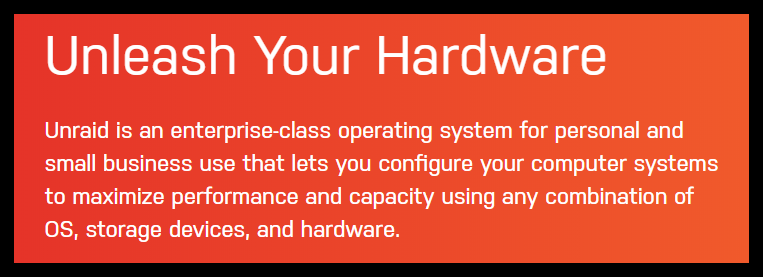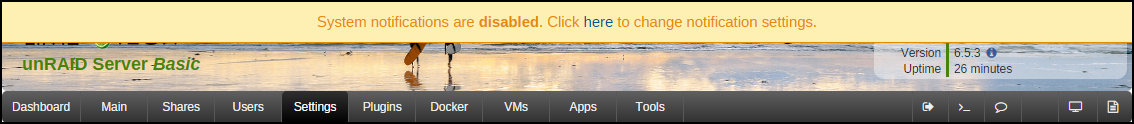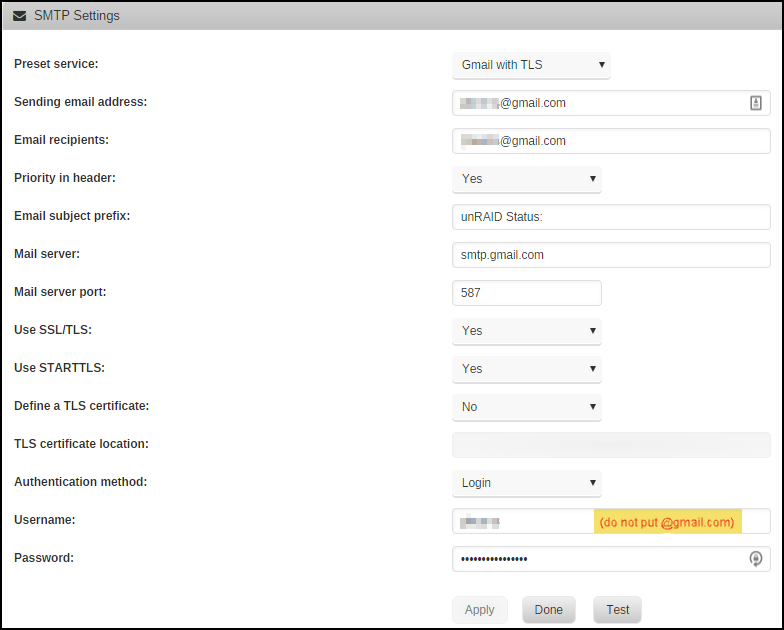After applying an update to my UnRAID server a message popped up telling me that I didn’t have system notifications turned on.
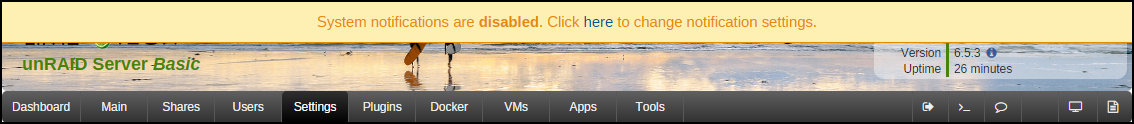
I popped into Settings > Notifications Settings only to have discovered that I didn’t have any notifications turned on. Well, that’s not good.
In the SMTP Settings sections Gmail was already listed, so this should be easy. Nope, it never passed the test. A quick search helped me find this forum where it showed me the proper SMTP settings for Gmail:
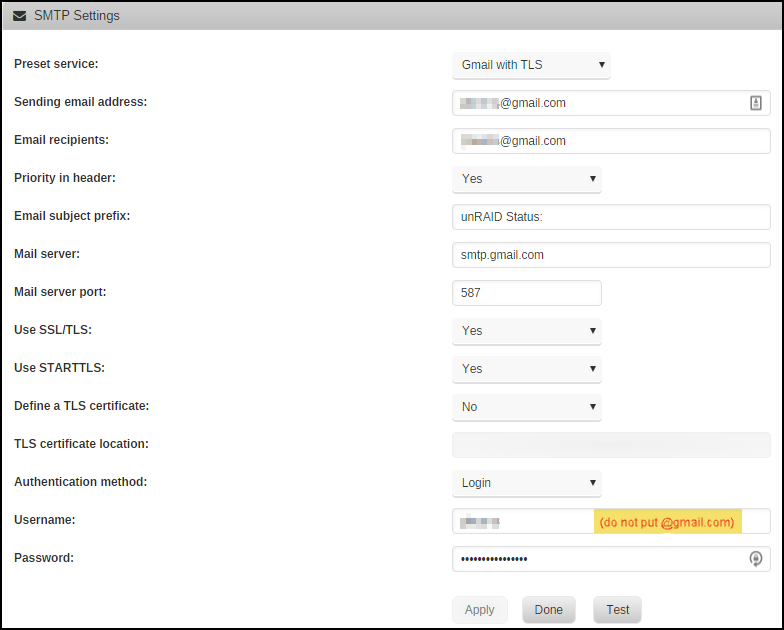
It still wasn’t passing the test however, likely because I have 2-factor authentication turned on. A little more digging on the forum, and that is where I learned about Google app passwords:
An App password is a 16-digit passcode that gives an app or device permission to access your Google Account. If you use 2-Step-Verification and are seeing a “password incorrect” error when trying to access your Google Account, an App password may solve the problem. Most of the time, you’ll only have to enter an App password once per app or device, so don’t worry about memorizing it.
I had never heard of this before, but it was the solution I was looking for. The service generated a simple 16 digit password that allowed me to send notification emails using my Gmail account.
This process only has to be done one time, and the password is never used anywhere else (I assume it’s locked to the sending device) so I don’t have to remember it.
The SMTP test passed. Problem solved.