In this post, we’ll take a close look at the various ChatGPT models available, their key features, and when you should consider using each one. This will help you understand how to choose the most appropriate model for your needs, whether you’re writing content, solving complex problems, or focusing on high-speed queries.
Continue reading “Explaining ChatGPT’s GPT Models: Which One Should You Use and When?”How Teachers Can Leverage AI Tools Like Google’s NotebookLM to Make Complex Issues Easier for Students
With the integration of technology into education, tools such as Google’s NotebookLM offer new ways to simplify complex topics for students. This AI-powered tool helps teachers break down dense information, making it easier for students to grasp challenging subjects, particularly when engaging with current events or multifaceted issues.
Continue reading “How Teachers Can Leverage AI Tools Like Google’s NotebookLM to Make Complex Issues Easier for Students”Nature’s Carbon Vault – Exploring the Efficacy of Burying Wood

In this visual podcast, we delve into a fascinating article from The Washington Post, published on September 26, 2024. The article discusses an innovative method of carbon sequestration inspired by the remarkable discovery of a 3,775-year-old log found in Canada. This ancient wood offers insights into sustainable practices that could help combat climate change.
Continue reading “Nature’s Carbon Vault – Exploring the Efficacy of Burying Wood”Philosophers Debate: Navigating the Intersection of AI and Education

Welcome to an experiment using my new “Peter’s Visionary Debaters” Custom GPT, available at https://chatgpt.com/g/g-j7VppiEeO-peter-s-visionary-debaters.
Continue reading “Philosophers Debate: Navigating the Intersection of AI and Education”My Custom GPTs
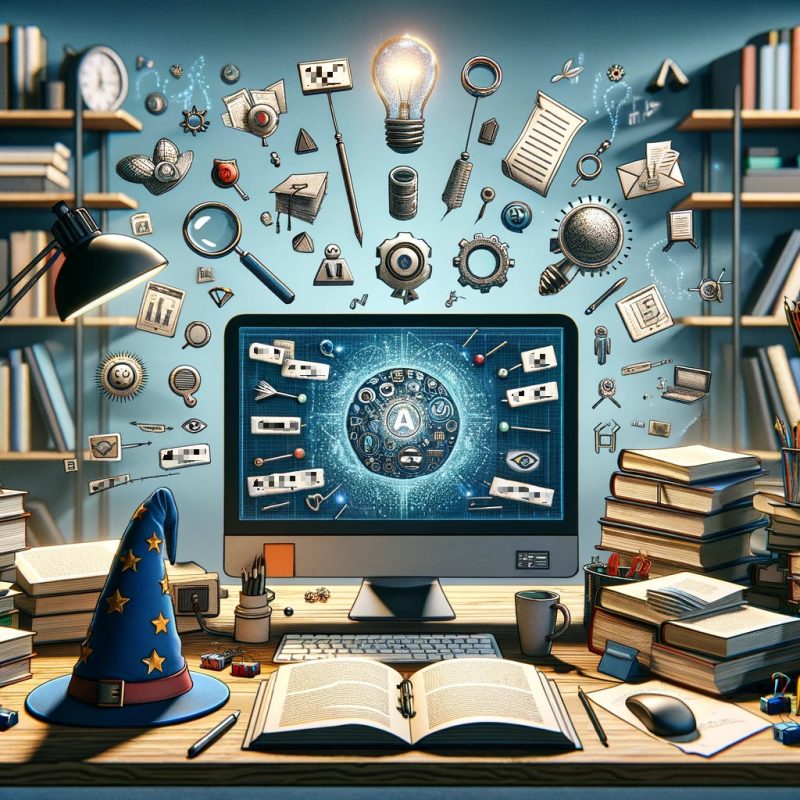
For those of you with a ChatGPT Plus account, here are the public custom GPTs I have created. Some were created primarily for my own personal productivity, while others were designed to benefit educators.
Continue reading “My Custom GPTs”New Custom GPT: Find Keywords – A Powerful Tool for Content Analysis

I’ve created a new Custom GPT that will reduce text to just the keywords. The GPT is named Find Keywords and can be found at https://chat.openai.com/g/g-mL985wIE7-find-keywords.
Note that it requires a subscription to ChatGPT Plus. Unfortunately, OpenAI does not offer trial subscriptions, and subscriptions cost $20 USD per month. Personally, I find the subscription well worth it for both personal programming projects and for personal productivity.
Continue reading “New Custom GPT: Find Keywords – A Powerful Tool for Content Analysis”The Importance of Alt-Text in Enhancing Digital Accessibility and Engagement

This blog post, created by ChatGPT, supports another post of mine where I test ChatGPT and Google Gemini to see which is better at generating alt-text.
In the digital age, images are ubiquitous, serving as a powerful tool for storytelling, marketing, and communication across various online platforms. However, the visual nature of images can inadvertently exclude a significant portion of the audience, particularly individuals with visual impairments who rely on screen readers to navigate the internet. This is where alternative text, commonly known as alt-text, becomes a critical element in creating inclusive and accessible digital content. This blog post delves into the importance of using alt-text when posting images in blog posts or on social media, highlighting its impact on accessibility, search engine optimization (SEO), and user engagement.
Continue reading “The Importance of Alt-Text in Enhancing Digital Accessibility and Engagement”Using AI Chatbots to Solve my Pixel 7 Pro Charging Problem

My Pixel 7 Pro phone decided to stop charging wirelessly. I think I’ve exhausted any logical troubleshooting ideas I have so decided to turn the problem over to some AI chatbots before I bring the phone back to Telus while it’s still under warranty.
Following is a comparison of the different AI chatbots I used. As part of my troubleshooting prompt, it was important that the solution cite any sources that is uses. My prompt was….
Continue reading “Using AI Chatbots to Solve my Pixel 7 Pro Charging Problem”Using Python To Quickly Open Multiple Websites In Your Browser

I had a problem where I was opening about a dozen bookmarks at the same time in Brave, and in doing so, it was giving me a “503 Service Temporarily Unavailable” error.
To fix this, I turned to Copilot Pro with this prompt:
Write a Python program that opens in my web browser (using Django?) that has a list of URLs that it opens in new tabs with a pause of 0.5 seconds between them. For the initial URLs, use Google and Microsoft.
Continue reading “Using Python To Quickly Open Multiple Websites In Your Browser”Why AI Won’t Be Replacing Teachers Anytime Soon
Read the original article here.
While AI has made significant progress in recent years, it is unlikely to replace teachers anytime soon. One reason for this is that AI lacks the ability to understand human emotions and social cues, which are essential for effective teaching. Additionally, AI is not capable of providing the same level of personalized attention that human teachers can provide.

