Spammers just aren’t very smart.
I received a phone call from a friend concerned that her credit card was being charged for an antivirus program she no longer used. I asked her who the email was from and she replied it was from a cryptic Gmail account. No reputable business would send customers emails from a Gmail account. Yes, some small companies might use Gmail, but certainly not companies like McAfee or Norton.
Coincidentally, here’s an email I received a day or two after my friend. There were so many red flags I thought it would be interesting to share.
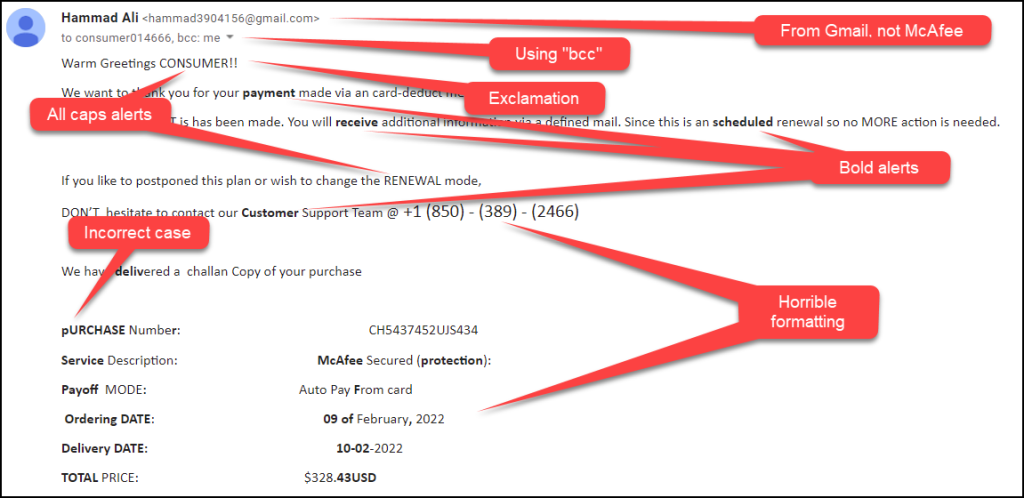
If you ever get an email you are unsure about, look for these giveaways:
- Did it come from an email address associated with the company? If not, it’s likely spam.
- Does it hype up the email with exclamation marks, use of bold lettering, or all-caps? If so, it’s likely spam.
- Is the email sent directly to you or did you receive it because it was bcc’d (blind carbon copy) to you? If it was bcc’d to you, it’s likely spam.
- Lastly, is the formatting professional? If not, it’s likely spam.
Are there any dead giveaways I’ve missed? If so, let me know in the comments below!
