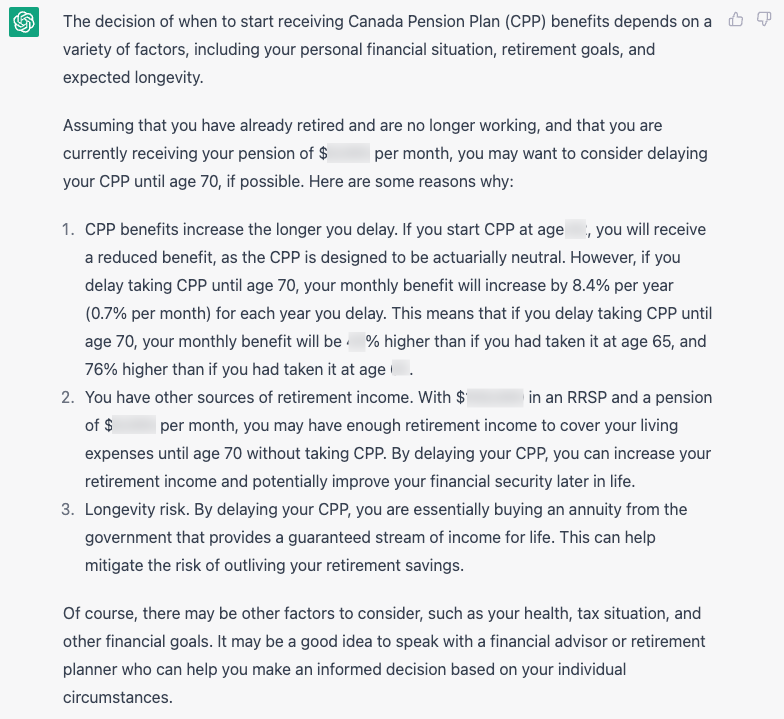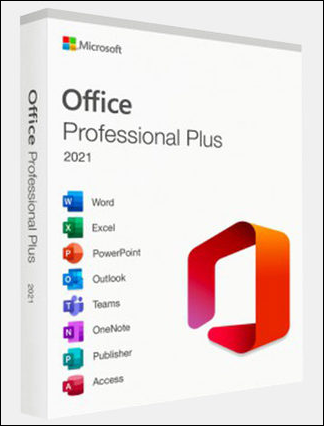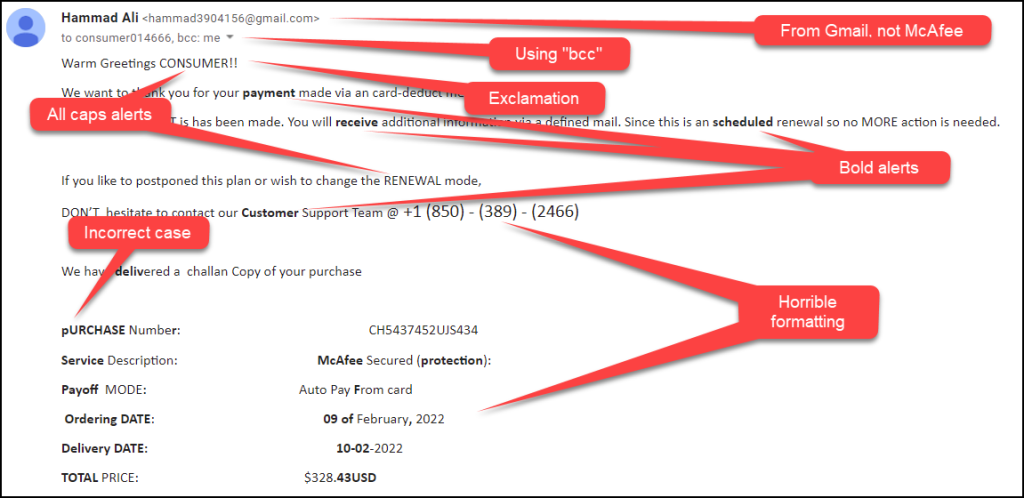Institution: Brock
When: Late Summer 2023
Course: Construction Technology: Grades 9 & 10
Event URL: https://www.otffeo.on.ca/en/learning/pd-calendar/events/construction-technology-grades-9-10-abq-brock-late-summer-online/
Institution: ETFO
When: Summer 2023
Course: Science and Technology, Grades 7 and 8
Event URL: https://www.otffeo.on.ca/en/learning/pd-calendar/events/science-and-technology-grades-7-and-8-etfo-summer-online/
Institution: ETFO
When: Summer 2023
Course: Science and Technology, Primary and Junior, Part 1
Event URL: https://www.otffeo.on.ca/en/learning/pd-calendar/events/science-and-technology-primary-and-junior-part-1-etfo-summer-online/
Institution: OISE
When: Summer 2023
Course: Technological Education Honour Specialist
Event URL: https://www.otffeo.on.ca/en/learning/pd-calendar/events/technological-education-honour-specialist-aq-oise-summer-online/
Institution: Queen’s
When: Summer 2023
Course: Communications Technology Grades 11/12
Event URL: https://www.otffeo.on.ca/en/learning/pd-calendar/events/communications-technology-grades-1112-abq-queens-summer-online/
Institution: Queen’s
When: Summer 2023
Course: Communications Technology Grades 9/10
Event URL: https://www.otffeo.on.ca/en/learning/pd-calendar/events/communications-technology-grades-910-abq-queens-summer-online/
Institution: Queen’s
When: Summer 2023
Course: Computer Technology Grades 9/10
Event URL: https://www.otffeo.on.ca/en/learning/pd-calendar/events/computer-technology-grades-910-abq-queens-summer-online/
Institution: Queen’s
When: Summer 2023
Course: Green Industries Grades 9/10
Event URL: https://www.otffeo.on.ca/en/learning/pd-calendar/events/green-industries-grades-910-abq-queens-summer-online/
Institution: Queen’s
When: Summer 2023
Course: Green Industries, Grades 11 & 12
Event URL: https://www.otffeo.on.ca/en/learning/pd-calendar/events/green-industries-grades-11-and-12-abq-queens-summer-online/
Institution: Queen’s
When: Summer 2023
Course: Honour Specialist Technological Education
Event URL: https://www.otffeo.on.ca/en/learning/pd-calendar/events/honour-specialist-technological-education-aq-queens-summer-online/
Institution: Queen’s
When: Summer 2023
Course: Technological Design Grades 11/12
Event URL: https://www.otffeo.on.ca/en/learning/pd-calendar/events/technological-design-grades-1112-abq-queens-summer-online/
Institution: Queen’s
When: Summer 2023
Course: Technological Design Grades 9/10
Event URL: https://www.otffeo.on.ca/en/learning/pd-calendar/events/technological-design-grades-910-abq-queens-summer-online/
Institution: Windsor
When: Summer 2023
Course: ABQ Technological Design, Grades 11 and 12
Event URL: https://www.otffeo.on.ca/en/learning/pd-calendar/events/abq-technological-design-grades-11-and-12-windsor-summer-online/
Institution: Windsor
When: Summer 2023
Course: ABQ Technological Design, Grades 9 and 10
Event URL: https://www.otffeo.on.ca/en/learning/pd-calendar/events/abq-technological-design-grades-9-and-10-windsor-summer-online/
Am I missing any? Please let me know @ peter@beens.ca or comment below.