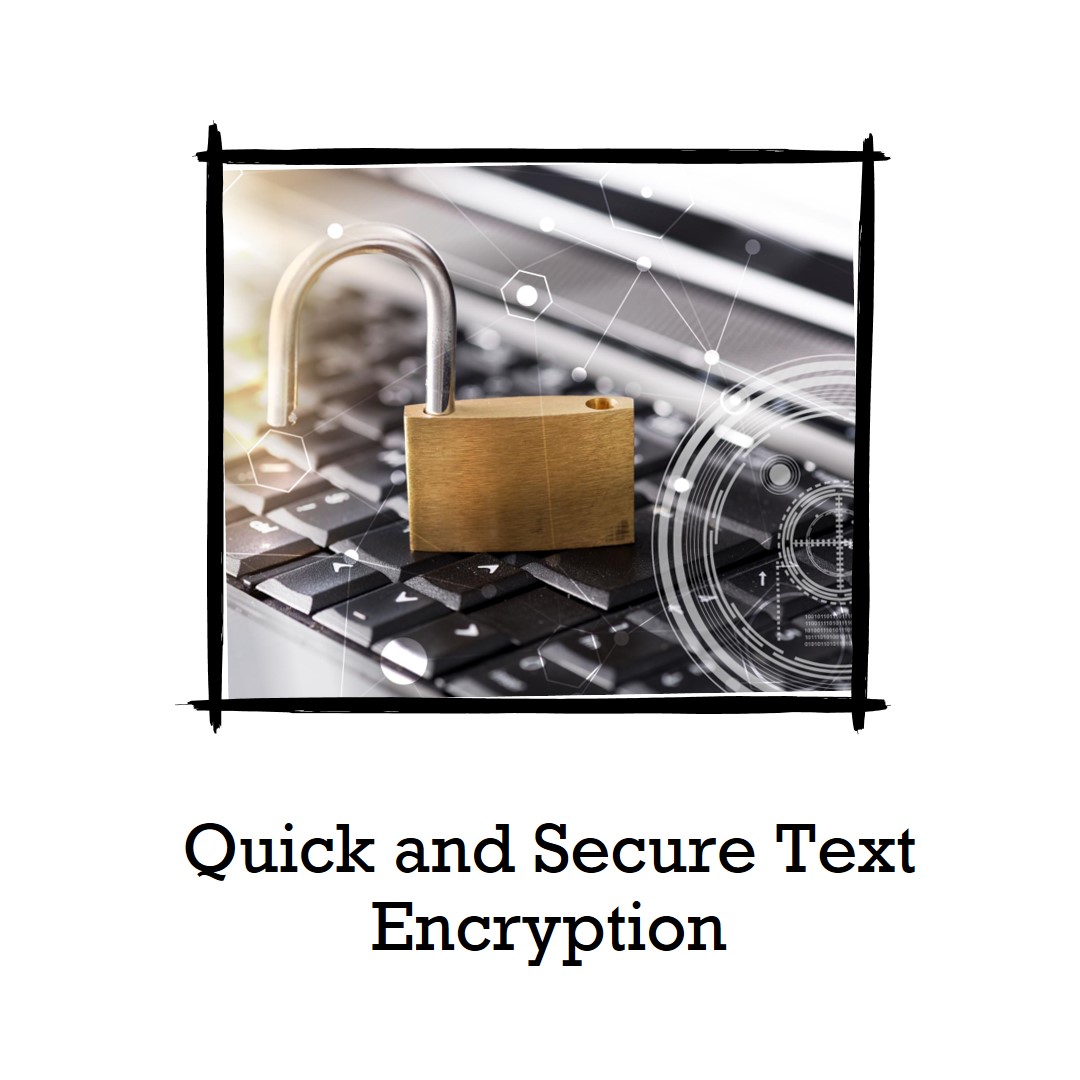Need a quick program to encrypt or decrypt small amounts of text, such as passwords? Here’s a quick utility I wrote in Python using Google Colab, Google’s implementation of Jupyter Notebooks. You can run the program there or copy it to your own Google Drive first. Note that you’ll need a Google account to access it.
I personally use this utility to encrypt sensitive information in Google Keep, as shown in the screenshot below. I save the URL of the utility with the encrypted text so I can decrypt it quickly.
(For longer notes, I’d honestly recommend a proper password manager that can encrypt notes. I use the Premium version of Bitwarden, which I highly recommend.)
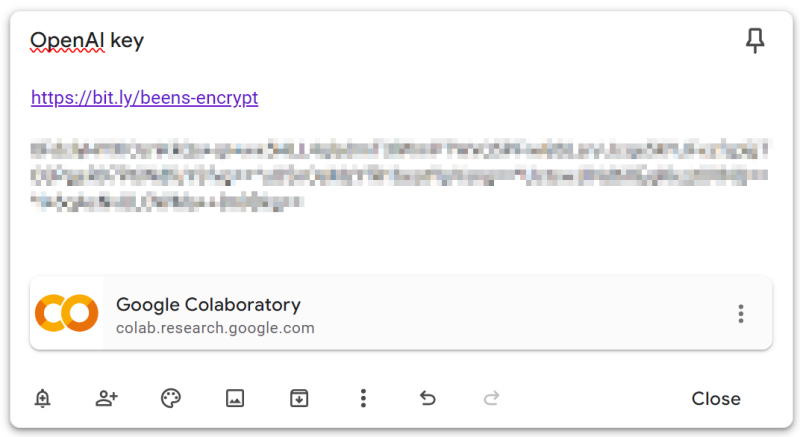
The instructions in the program should be adequate to run it on your own.
Bookmark it in your browser for quick access! (Ctrl-D on your PC or Command-D on your Mac)