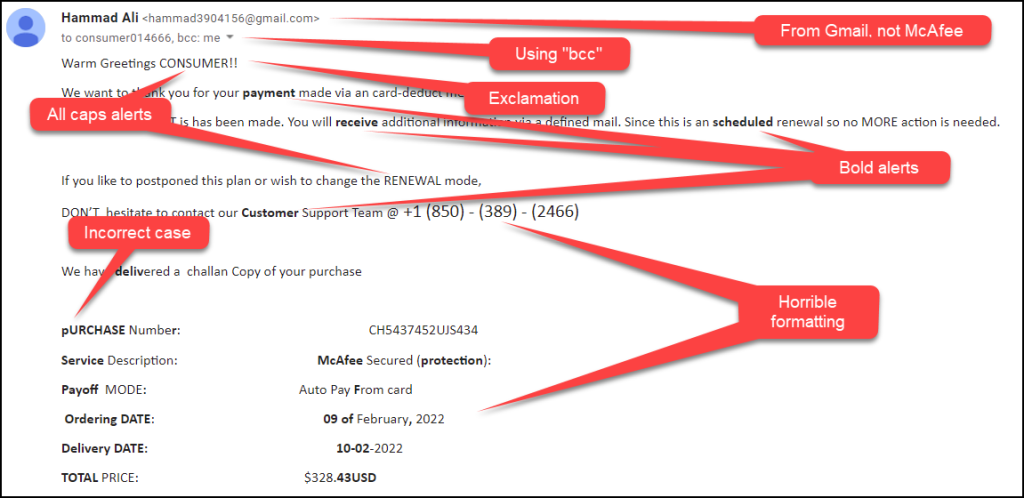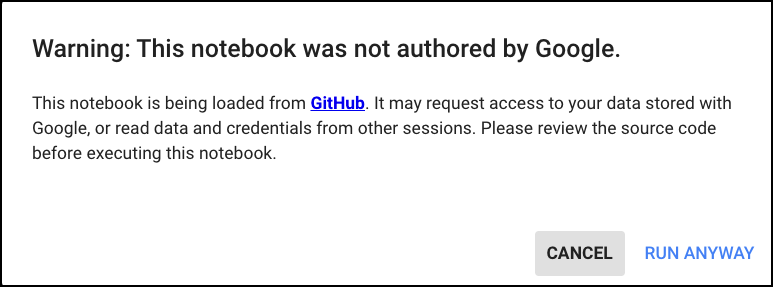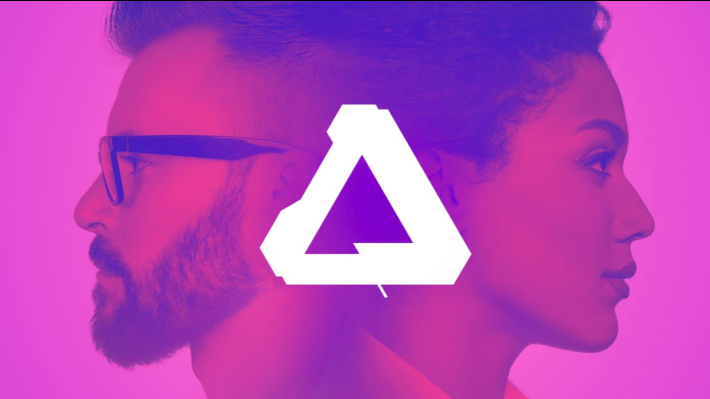Canadian Prime Minister Justin Trudeau criticized Google for removing links to Canadian news articles in search results as part of a test for a small percentage of users, stating that it is a “terrible mistake”. However, his comments mislead on several critical issues with Bill C-18, a bill that mandates payments for links to news articles.
It cannot reasonably be said that Google is preventing Canadians from accessing news, since the removal of links from search results does not remove or block the site itself nor prevent anyone from accessing it directly. Furthermore, the bill would require payments to hundreds of broadcasters without any actual journalism or original news content.
Bill C-18 is not about payment for the reproduction of journalists’ work, but payment for links, indexing, and any other mechanism that facilitates access to news. The bill threatens the free flow of information online, and if it passes in its current form, it could create a framework that would threaten the foundational principles for how information flows online.
Google is rightly taking a stand against the bill’s threat to the free flow of information online by considering not linking to Canadian news articles.
(This article has been summarized using ChatGPT from Michael Geist’s excellent article found here. Posted date: 2023-02-25)