Electric vehicles (EVs) are transforming the automotive industry, but their complex integration of hardware and software can lead to expensive misdiagnoses. A recent story highlights just how costly these errors can be when an Ontario man was told his Chevy Volt needed a $33,000 battery replacement—only to later find out a simple software update solved the problem.
Continue reading “When a $33,000 Battery Isn’t the Problem: How to Avoid Costly Misdiagnoses in Electric Vehicles”Ten Things I Learned – December 5, 2023 Update
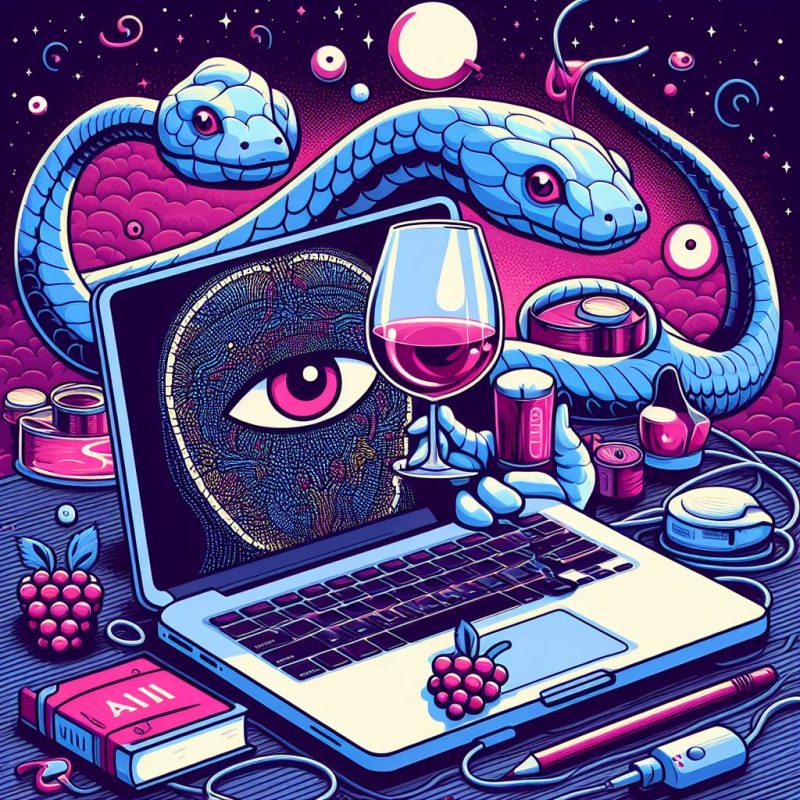
April Wine
I was sad to hear of Myles Goodwyn‘s death. Myles was the lead singer of April Wine, a Canadian band that had quite an influence on my musical tastes.
WordPress
Want to your open WordPress links in a new tab as the default? “External Links in New Window / New Tab” is your solution.
Speed Test
Google has a speed test webpage. (I’ve added it to my Google A-Z page.)
Continue reading “Ten Things I Learned – December 5, 2023 Update”Hey Bing Chat: How can I compile a Python program into an executable file?
Bing Chat is an AI alternative to Chat-GPT. I’ve been testing it quite a bit since, at least for now, it is completely free and in most cases does an excellent job.
Here is a test case that worked perfectly for me…
Prompt: How can I compile a Python program into an executable file?
There are several ways to compile Python code into an executable file. One of the most popular ways is to use PyInstaller² which can be installed using pip package manager². Once installed, you can use it to create an executable file by running the following command in your terminal:
Continue reading “Hey Bing Chat: How can I compile a Python program into an executable file?”Integrating Google Drive into Google Colab Notebooks
Why might we want to integrate Google Drive into Google Colab? The primary reason for this would be to easily access data files to use in your Colab notebooks.
Here is a video that outlines the basic process. For written instructions, see below.
Integrating Google Drive into Google Colab is quite simple. The first step is to go to Google Colab, then open a new notebook.
Continue reading “Integrating Google Drive into Google Colab Notebooks”Need to Upgrade Your Old Computer? Consider This $45 SSD (Really!)
Do you have an old computer that you want to speed up? Adding an SSD is an easy and quick way to do that.
This 250 GB drive is super-cheap now ($45) but is great quality (I have one, which cost me $85 about a year ago).
You may need an inexpensive USB adapter to copy the contents of your old drive to your new one. Samsung has a utility that makes the process easy.
You can buy the drive here:
https://amzn.to/31SS88s
(Amazon Canada link)

